How to Conduct a Colorado Business Entity Search
To perform a Colorado business search, use the Colorado Secretary of State’s online database, searching by business name or ID number. This search provides essential information about a company’s legal status and history in Colorado.

Colorado Business Name Entity Search
You may use the Colorado Secretary of State business database to look up a corporation, LLC, or other registered entity in several ways: by name, trademark, trade name, identification number, or document number. Several advanced search options allow you to refine the results by submitting as much information as possible.
This function can prove useful prior to registration if you’re uncertain about the originality of your chosen entity name. You’ll also be able to view detailed information about each of the businesses on file with the Colorado Secretary of State through the Colorado business search. Let’s discuss the various ways you can use this tool and the information it can reveal about Colorado businesses.
Colorado Secretary of State Contact Information
| Address: 1700 Broadway, Suite 550, Denver CO 80290 | Office Hours: 8:00 AM – 5:00 PM Monday – Friday |
| Telephone: 303-894-2200 | Website: https://www.coloradosos.gov/ |
Search Colorado businesses by name, trademark, trade name, ID, or document number
Go to the Colorado Secretary of State business database search webpage and input your information in the empty field. Using this version of the business database search, you can search by business name, trademark, trade name, ID number, or document number. Enter your info and click the “Search” button to see your results.
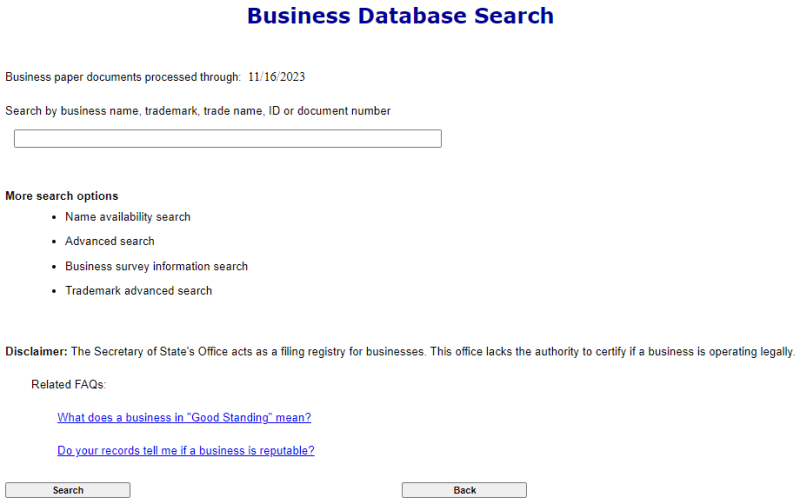
The search tool will provide you with a detailed list of the entities whose names include the phrase you searched for. The info available on this screen includes the ID number, document filing number, business name, filing event, current business status, entity type, and business formation date. You can gain further information about these entities by clicking on their ID numbers.
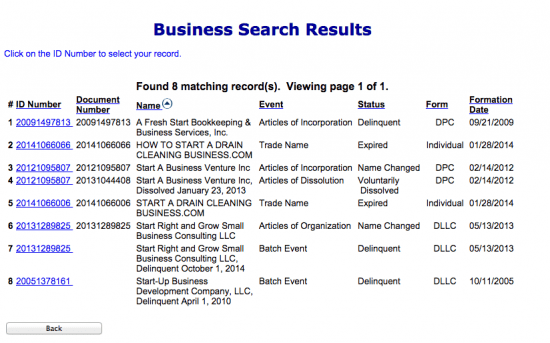
The following screen provides a summary of all the information available to the public concerning the entity and access to a number of other functions. The results page includes all of the info from the previous page, along with its periodic report month, its home jurisdiction (for foreign entities), the street address and mailing address of its principal office, and its registered agent info (if the entity is still operating legally in the state).
In addition, the links at the bottom of the screen allow you to perform a number of additional functions, including viewing the entity’s filing history and documents, viewing its trademarks, purchasing a Certificate of Good Standing or certified copies of its filing documents, file a form, set up a secure business filing, and subscribe or unsubscribe from text and email notifications.
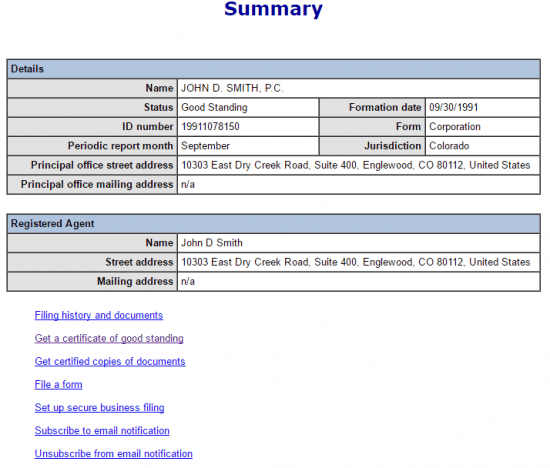
Search for Colorado name availability
There are other ways to use the Colorado Secretary of State website, including as a name availability search. In this manner, the website for the state’s office acts as a business name checker, letting you know if your desired name is available in the state or not. Type in the exact name you want to use, including any required business designators, such as “Inc.” or “LLC.”
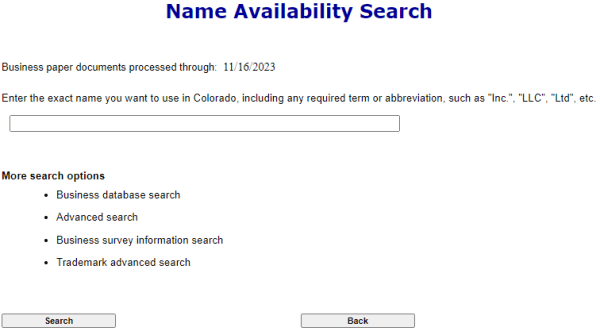
If the office lacks results for your search, you’ll see a message that simply reads “The name is available.” There will also be a link to complete a business formation in the state’s filing registry. If the name is already in use, the results screen will read “The name is not available.” You’ll also see a link to the existing records for the business.
Perform an advanced search in the Colorado business database
Need to use specific search parameters to get the business information you need? The advanced search likely has the detailed functions you need. This tool allows you to restrict the search to a specified date range, search for a business name, trademark, trade name, etc. by exact name or a partial name, view businesses tied to a specific registered agent, and more.
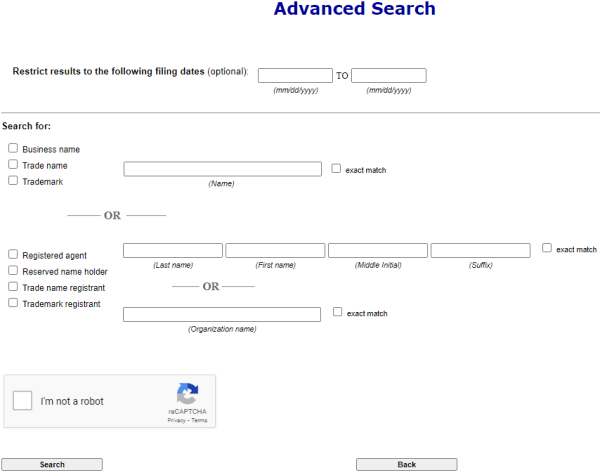
The results page offers information about the businesses that match the contents of your search. You can click the identification number for any of these results to view more detailed information. These screens provide the same info as the “Business Search Results” and “Summary” pages from earlier in this article.
Search based on business survey results
The next search option is one that you won’t see in many other states’ business databases, as you can perform a search based on ownership information provided in Colorado’s business surveys. You can search for businesses based on the owner’s gender, ethnicity, veteran status, disability status, or NAICS codes.
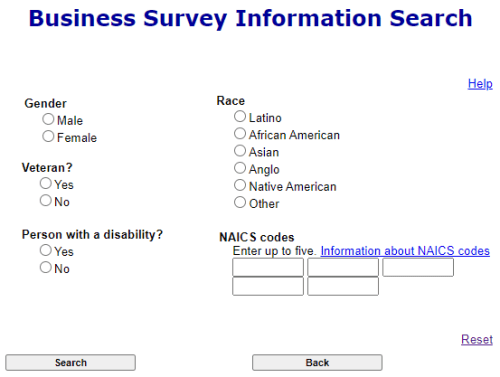
The results and business summary pages will look just like they do for the business database tool’s other search options.
Perform an advanced trademark search
Finally, you can conduct a detailed search of the state’s trademark database. You can type in the trademark name, or you can search by trademark type or class, the goods or services offered by the business, the date the trademark was filed and/or first used in Colorado, and the trademark’s current status.
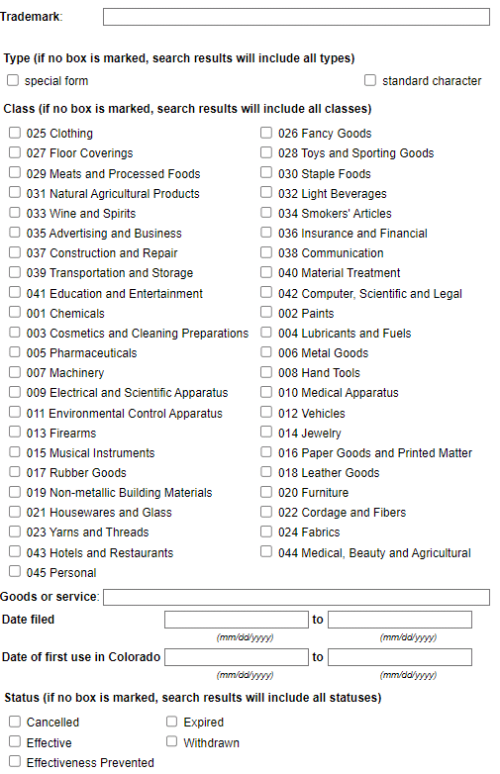
Once you’ve selected your options, the business search tool will provide your results page, where you can select an entity and view detailed information.
Disclaimer: The content on this page is for information purposes only and does not constitute legal, tax, or accounting advice. If you have specific questions about any of these topics, seek the counsel of a licensed professional.
Colorado Business Resources
Conduct an Entity Search in Your State
Let's Get Started


